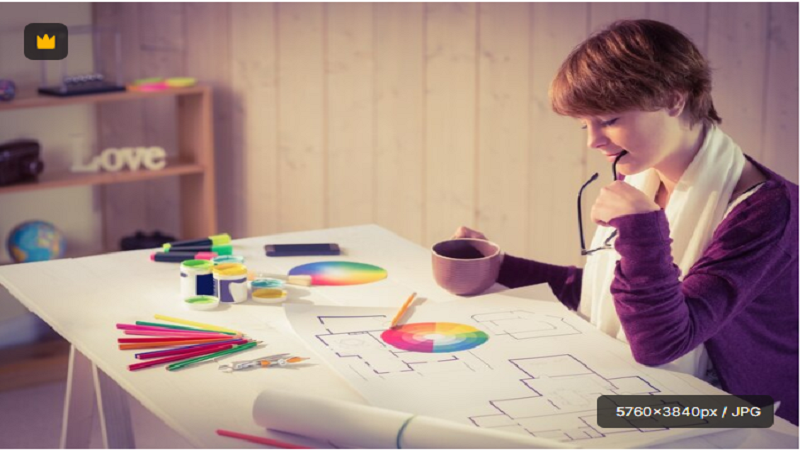Graphic design is a versatile and creative field that appeals to people with artistic minds who are keen to make an impact visually. Whether you want to pursue graphic design as a hobby, start a career, or enhance your current skill set, you might be wondering: How to learn graphic design for free?
In this guide, we’ll provide practical steps, resources, and tips to help you get started on your graphic design journey without spending a dime. With the right guidance and dedication, you can acquire the necessary skills to create stunning visuals for both personal and professional projects.
1. Understand What Graphic Design Is
Before diving into the learning process, it’s essential to have a solid understanding of what graphic design entails. Graphic design involves creating visual content to communicate messages or ideas through various forms, including websites, advertisements, logos, social media posts, and more. It combines artistic principles with technology and tools to produce effective and aesthetically pleasing designs.
Key Areas of Graphic Design:
- Logo Design: Creating unique and memorable logos for businesses or brands.
- Web Design: Designing user-friendly websites and digital interfaces.
- Print Design: Designing brochures, posters, business cards, and other physical materials.
- UI/UX Design: Designing the interface and experience for websites or applications.
Understanding these different branches of graphic design will help you decide what area interests you the most and allow you to focus your learning efforts effectively.
2. Start with the Basics of Design Theory
Before jumping into using software or tools, it’s essential to learn the fundamental principles of design. These principles will serve as a foundation for all your graphic design projects.
Core Design Principles:
- Balance: Ensuring that elements are distributed evenly across your design to create harmony.
- Contrast: Using differences in color, shape, size, or texture to make elements stand out and add visual interest.
- Hierarchy: Organizing elements in order of importance, guiding the viewer’s eye to key points in the design.
- Alignment: Properly positioning elements to create a sense of organization and structure.
- Proximity: Grouping related elements together to improve readability and structure.
- Repetition: Reusing elements like colors or shapes to create consistency and cohesiveness in your design.
You can learn these principles for free by reading design blogs, watching tutorials, or simply observing well-designed materials around you.
3. Utilize Free Learning Resources
The internet is full of free resources that can help you learn graphic design from scratch. Here’s a breakdown of some top platforms and resources where you can learn graphic design for free:
A. YouTube
YouTube is one of the best places to find graphic design tutorials. Many experienced designers share free videos explaining the basics, offering tips, and breaking down popular design trends. Channels like Gfxdigitational, Adobe Creative Cloud, and Yes I’m a Designer offer in-depth lessons on various graphic design techniques.
B. Free Online Courses
Numerous websites offer free graphic design courses to beginners. These courses include video lectures, assignments, and practice exercises. Some popular platforms that offer free graphic design courses are:
- Coursera: Offers free courses from universities like the California Institute of the Arts (CalArts) on graphic design.
- Udemy: Has a selection of free courses for graphic design beginners.
- Skillshare: Although primarily a paid platform, Skillshare offers free access to some graphic design classes.
- Canva Design School: Canva, a popular design tool, also provides a library of free courses on graphic design fundamentals and how to use their platform effectively.
C. Blogs and Articles
Many experienced designers share their insights through blog posts. Some notable design blogs include:
- CreativeBloq
- Smashing Magazine
- Designmodo
- A List Apart
These blogs offer articles, tutorials, and resources that explain key concepts in graphic design, discuss current trends, and provide actionable tips.
D. Forums and Communities
Joining online communities allows you to connect with other learners and professional designers. Platforms like Reddit, Designer Hangout, and Graphic Design Stack Exchange offer spaces to ask questions, share your work, and get feedback from experienced designers.
4. Master Graphic Design Tools
One of the most important skills in graphic design is learning how to use design software. While many premium design tools come with a price tag, there are several free tools available that can help you get started.
A. GIMP (GNU Image Manipulation Program)
GIMP is a free, open-source alternative to Adobe Photoshop. It offers a wide range of tools for photo editing, drawing, and design creation. GIMP has a steep learning curve, but there are countless tutorials available online to guide you through the process.
B. Canva
Canva is a user-friendly graphic design tool that allows beginners to create beautiful designs quickly. While the platform has a paid version, the free version is more than enough for basic design projects, including social media posts, infographics, and presentations.
C. Inkscape
Inkscape is a free vector graphics editor that’s great for creating logos, icons, and illustrations. It’s a powerful tool, offering many features similar to Adobe Illustrator. Again, there are many tutorials available online to help you get the most out of Inkscape.
D. Figma
Figma is a popular web-based design tool that is used for UI/UX design and prototyping. It’s free to use for individual users and offers real-time collaboration features. Figma is especially useful for designing interfaces for websites and apps.
5. Practice, Practice, Practice
Like any skill, graphic design requires practice to master. To improve your skills, you need to apply what you learn in real-world projects. Here are a few ways to practice and develop your design skills:
A. Redesign Existing Designs
Find logos, posters, or websites that you think could use improvement. Try to redesign them with your newfound knowledge and skills. This exercise helps you think critically about design choices and gives you something concrete to showcase in your portfolio.
B. Create Personal Projects
Start designing things for yourself. Whether it’s creating a personal website, designing your own business cards, or developing social media graphics for your hobby, personal projects allow you to experiment and hone your skills without the pressure of client work.
C. Join Design Challenges
Participate in online design challenges like Daily UI, 100 Days of Type, or the Logo Design Challenge. These challenges encourage you to create something new every day, helping you build a habit of designing and improving your portfolio.
6. Seek Feedback and Improve
Once you’ve created a few designs, it’s important to seek feedback from others. Constructive criticism helps you identify areas for improvement and learn new techniques. Share your work in online design communities or ask more experienced designers for their input.
7. Build a Portfolio
A portfolio is essential for showcasing your work to potential clients or employers. As you gain experience, start collecting your best designs and creating a portfolio. You can use platforms like Behance, and Dribbble, or even create your own website using free tools like Wix or WordPress.
Tips for a Strong Portfolio:
- Include a variety of work to showcase your versatility.
- Provide context for each project, explaining your design process.
- Keep your portfolio updated as you gain more experience.
8. Stay Inspired and Keep Learning
Graphic design is a constantly evolving field, so it’s important to stay inspired and continue learning. Follow design blogs, attend webinars, and keep practicing to keep up with new trends and techniques. Surround yourself with design communities that inspire you and keep you motivated.
Conclusion: Your Graphic Design Journey Starts Today
Learning graphic design for free is entirely possible with the abundance of free resources, tools, and communities available online. Whether you’re a beginner or looking to refine your skills, following these practical steps will guide you through the learning process. Dedicate time to mastering design theory, practicing regularly, and utilizing free design tools to create compelling projects.
Remember that the key to success in graphic design is consistent learning and practice. As you develop your skills, you’ll not only create beautiful designs but also gain confidence in your ability to turn your ideas into reality. Happy designing!
By following this roadmap, you’ll be well on your way to becoming a skilled graphic designer—no need to break the bank.
See More:capitalviralblog.net